Tech Tips:
Start workouts with Garmin devices
Start workouts with Garmin devices
First, make sure your Garmin device is running the Nix Biosensors Activity app and that you’ve added your Garmin device in the Nix Solo app.
The Nix Activity App is no longer available. It was last supported in Nix Solo version 2.55. An alternative is the Garmin Data Field.
On your Garmin device, open the Nix Biosensors Activity app.

Figure 2A

Figure 2B
On your phone, open the Nix Solo app.
Grab a sweat patch, place it on your bicep and connect the pod to the patch.
On your phone, check the patch status to make sure the pod is active.
Tap the Start button.
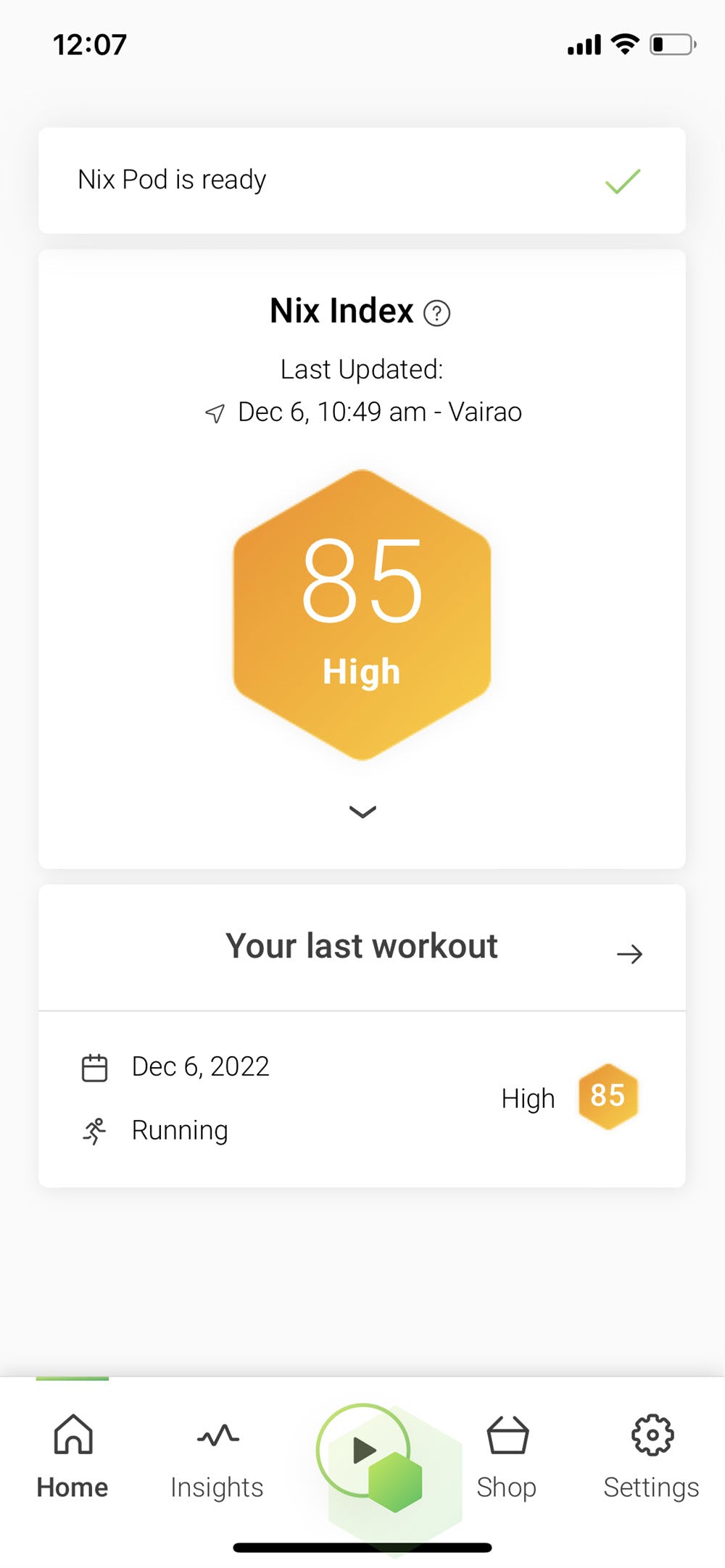
Figure 6A
Select your activity type, drink and notification preferences, then tap "Start Workout".
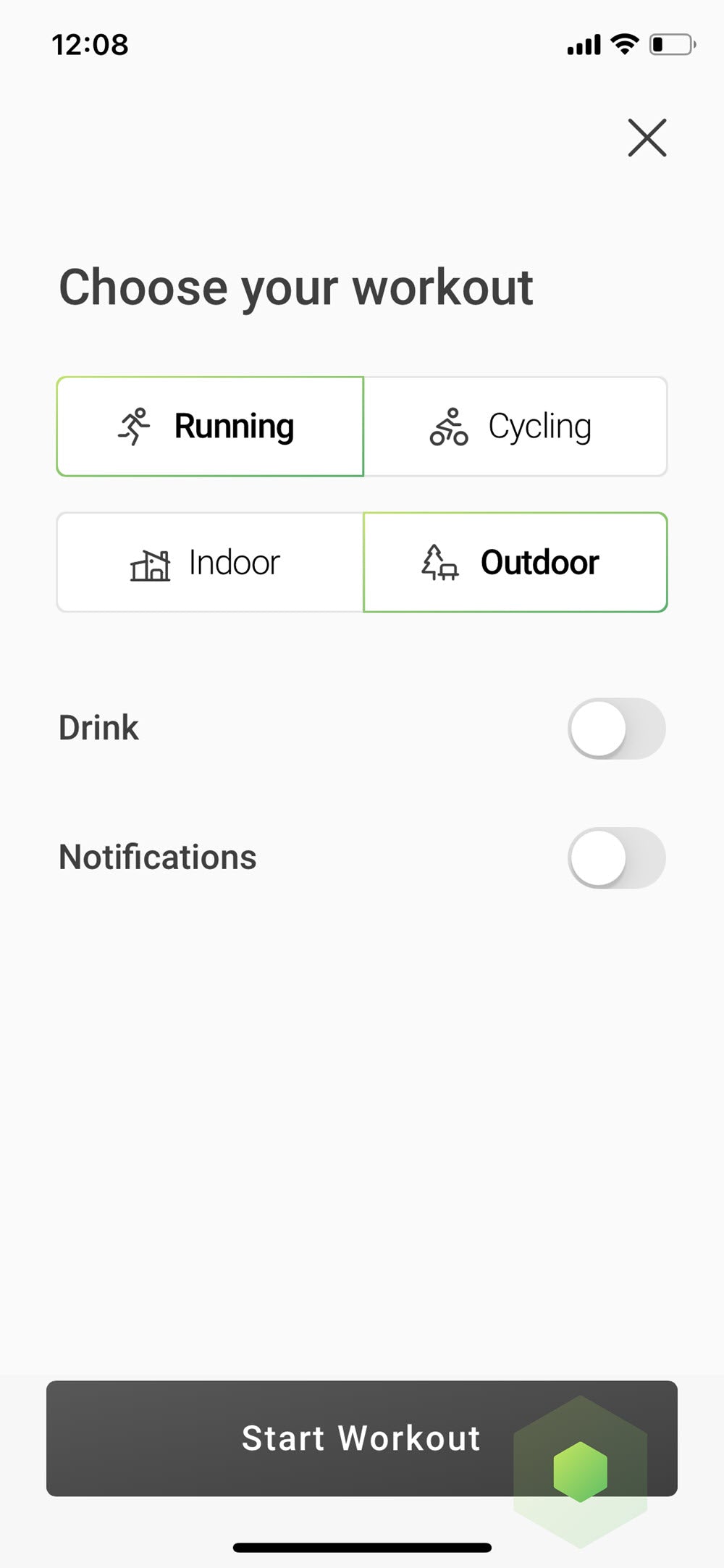
Figure 7A
Your Garmin device will automatically start recording and delivering notifications.
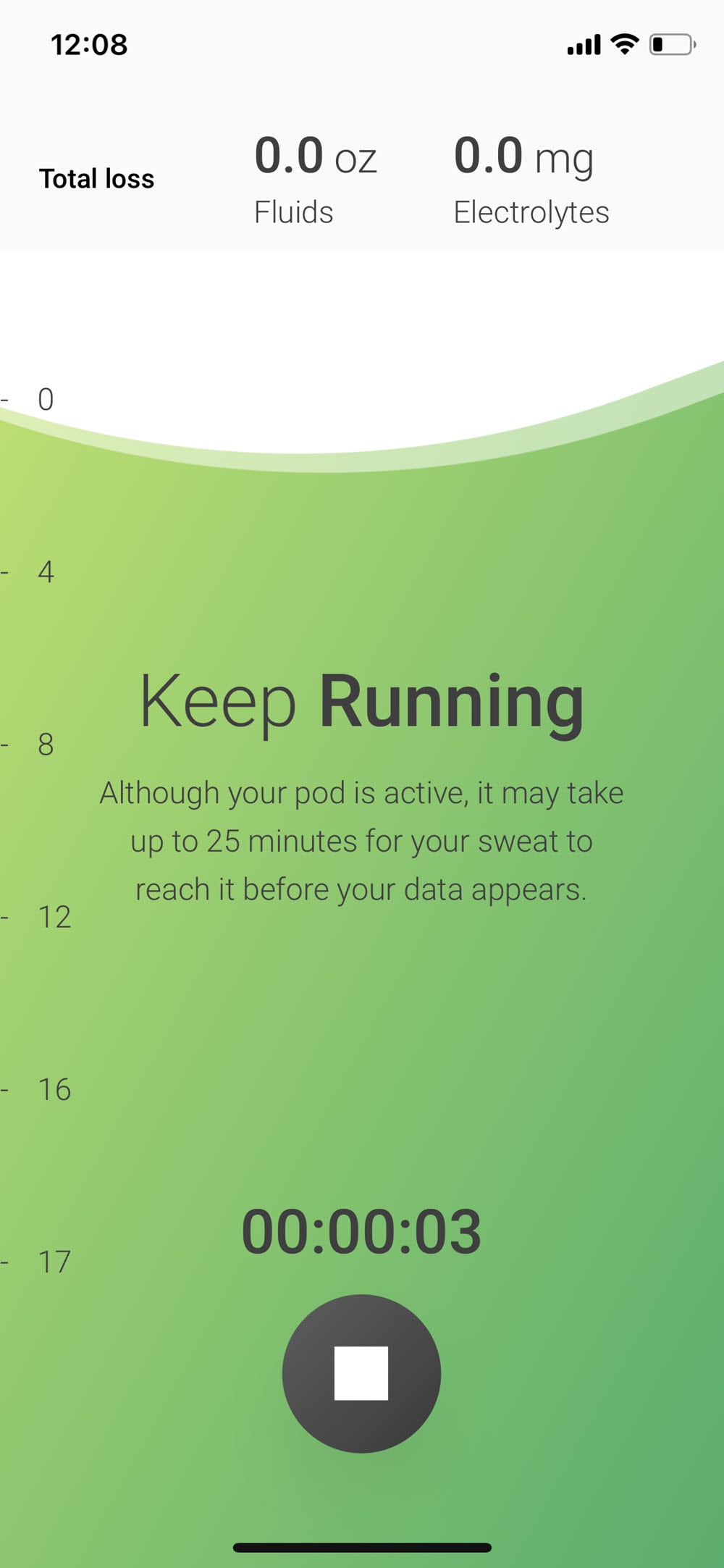
Figure 8A

Figure 8B