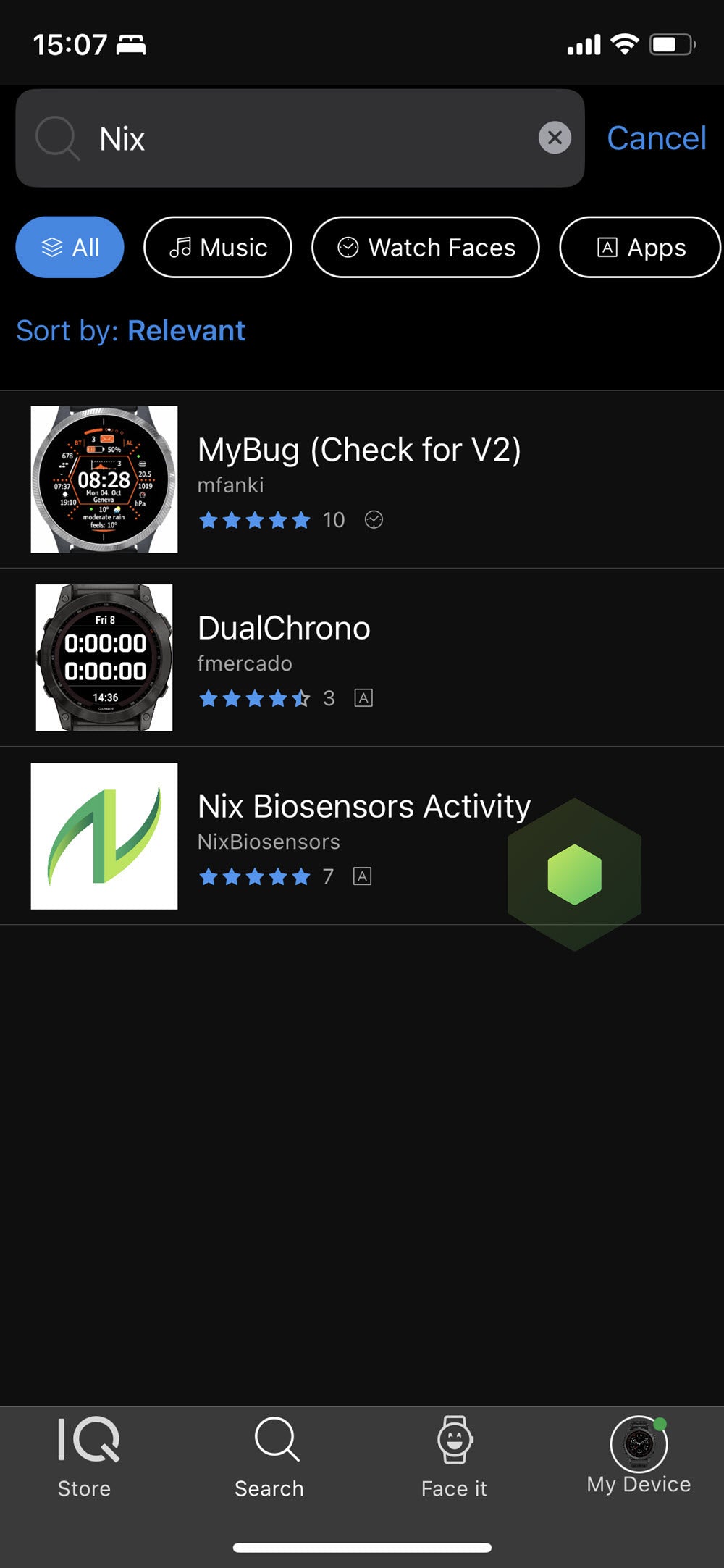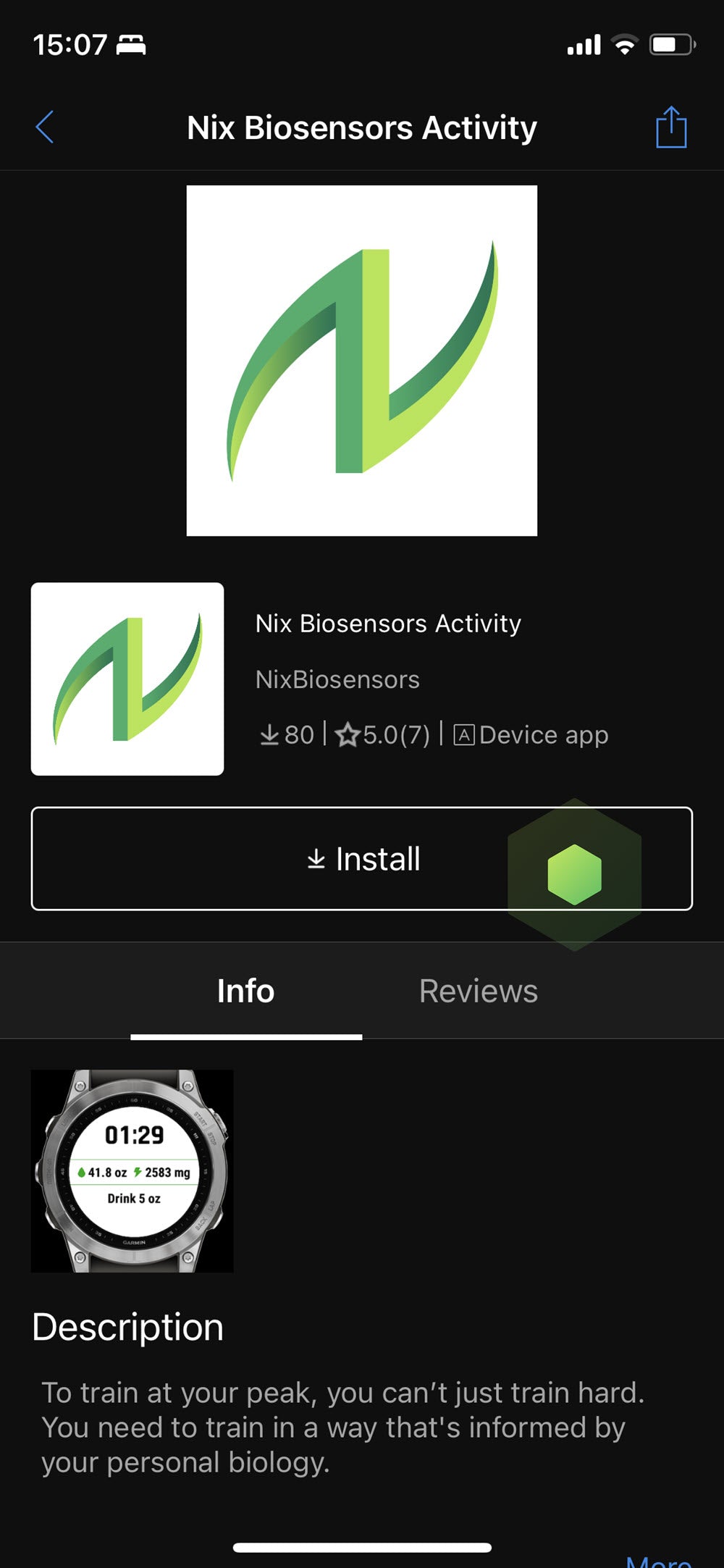Tech Tips:
Nix Biosensors App for a Garmin device
Tech Tips:
Nix Biosensors App for a Garmin device
Nix Biosensors App for a Garmin device
How to install the Nix Biosensors Activity app on a Garmin device