Athletes are able to upload their hydration data from Nix to the TrainingPeaks platform (app and website). Below are instructions for linking TrainingPeaks to your Nix Solo account.
NOTE: This process will link all future Nix Solo workouts. Historical data will need to be manually uploaded.
Nix Solo App download links:
Apple users (App Store)
Android users (Google Play)
Step 1:
Ensure you have the most recent app version. The TrainingPeaks integration is available for Nix Solo app version 2.43 or newer.

Step 2:
In the Nix Solo App navigate to Settings > Integrations.
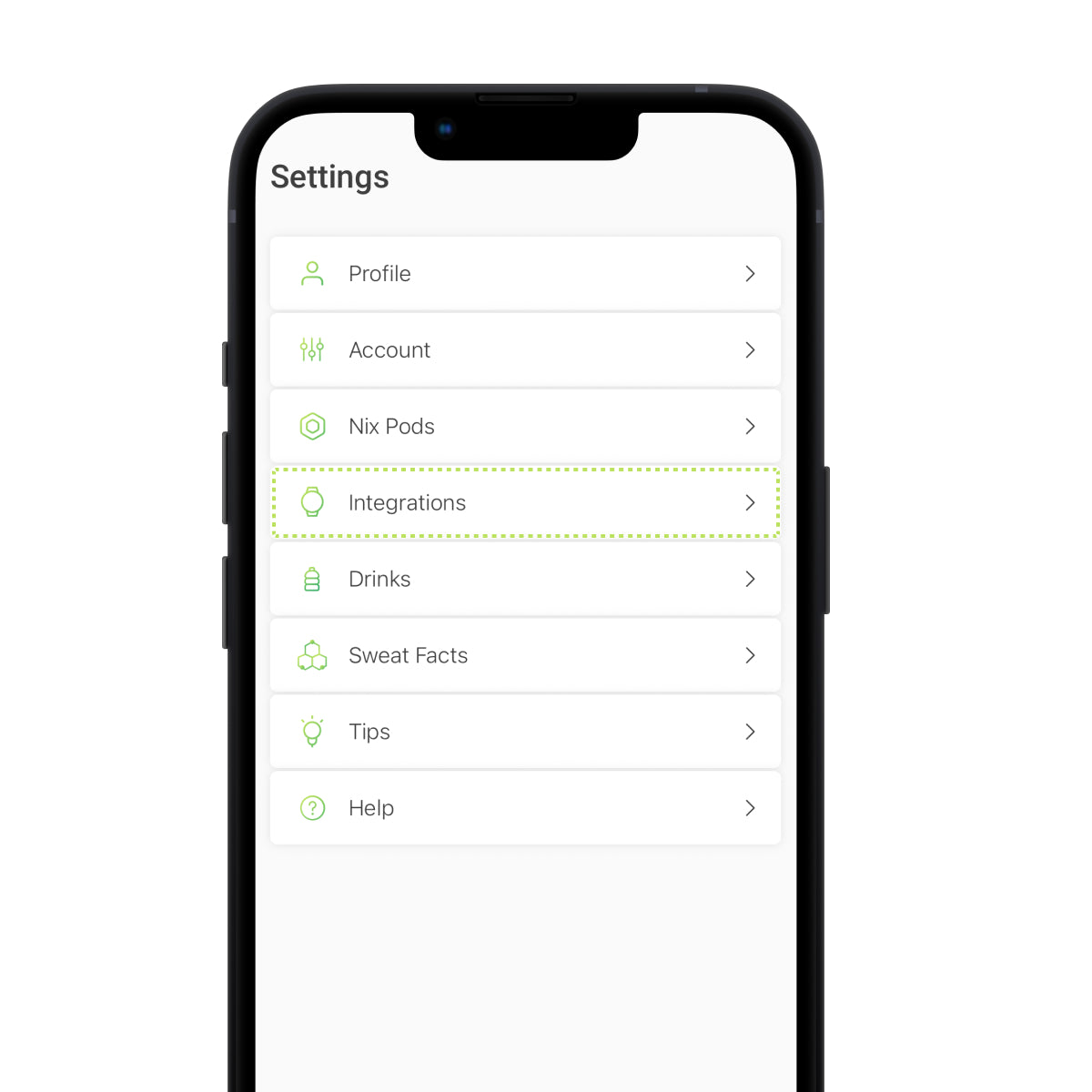
Step 3:
Click TrainingPeaks.
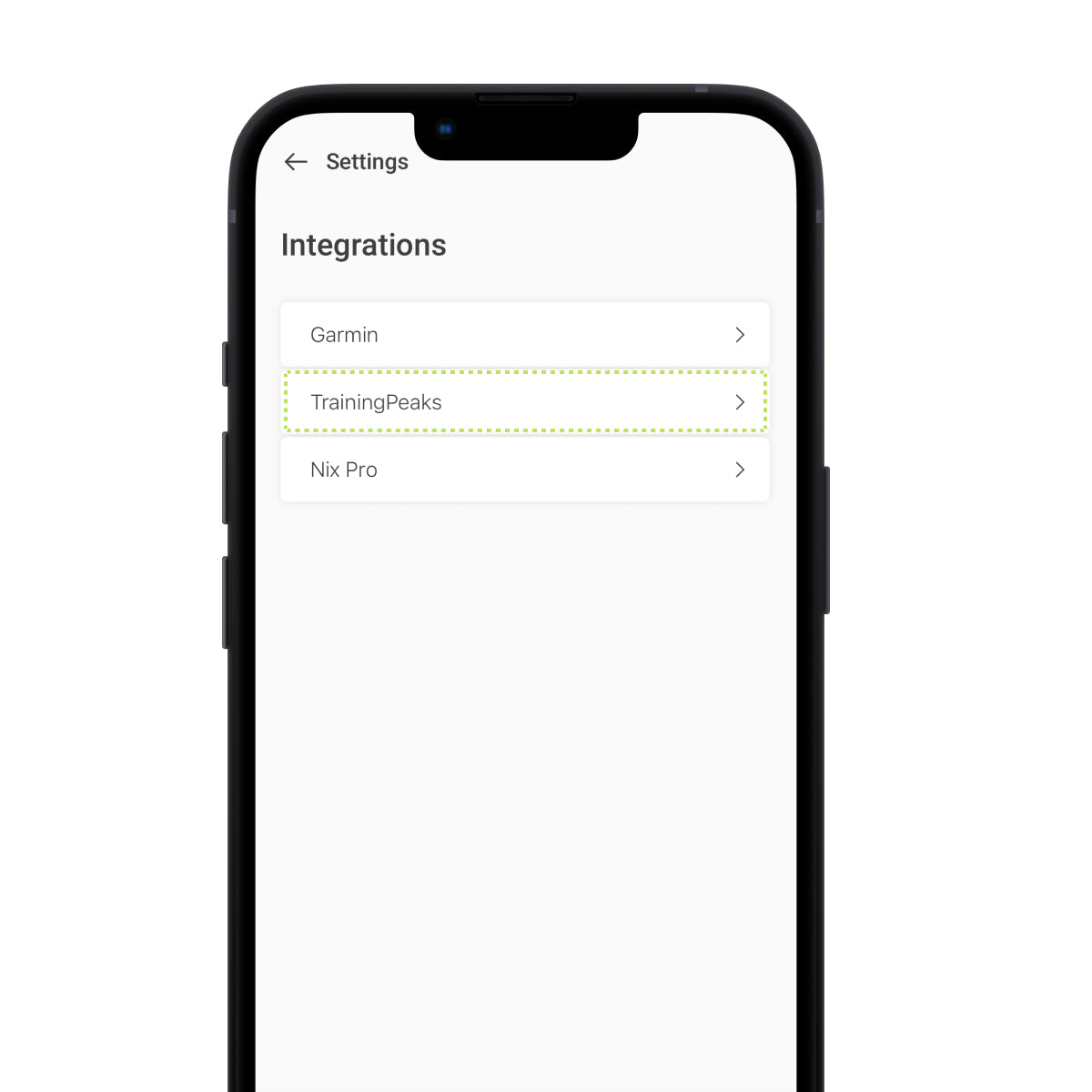
Step 4:
Click Link a new account.
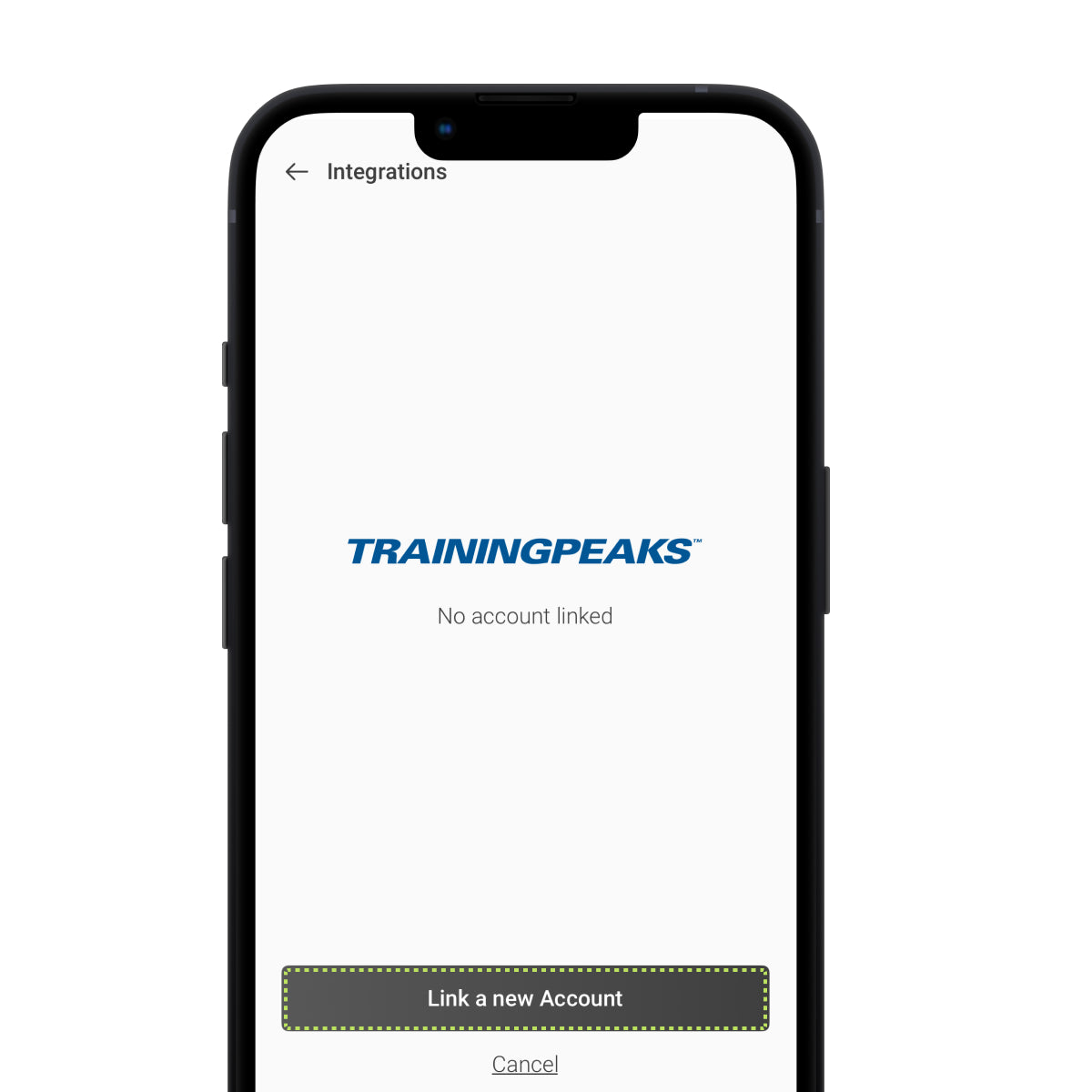
Step 5:
Enter your TrainingPeaks credentials to log into an existing TrainingPeaks account, or create a new TrainingPeaks account.
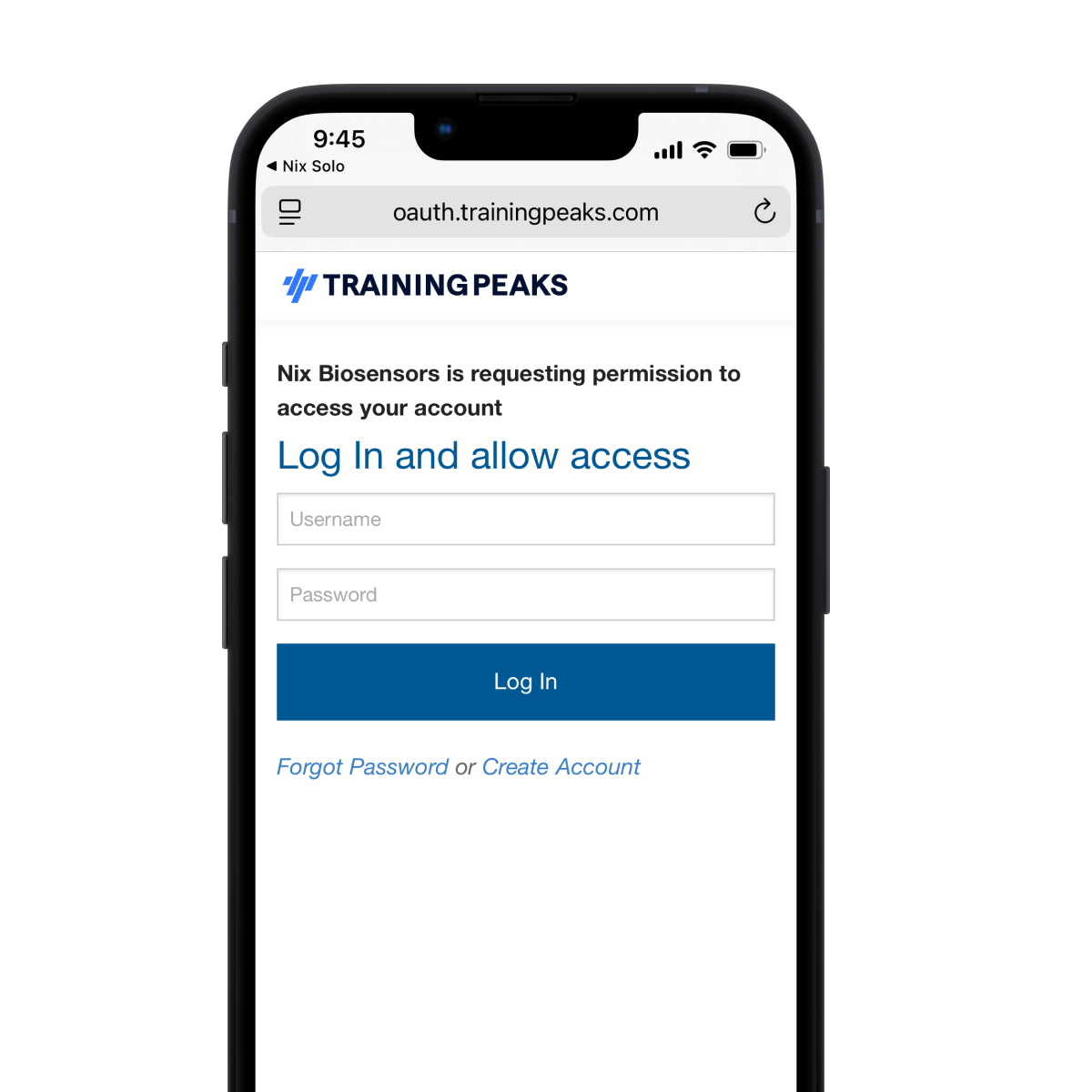
Step 6:
Grant permission to Nix Biosensors to communicate with TrainingPeaks by clicking Allow.
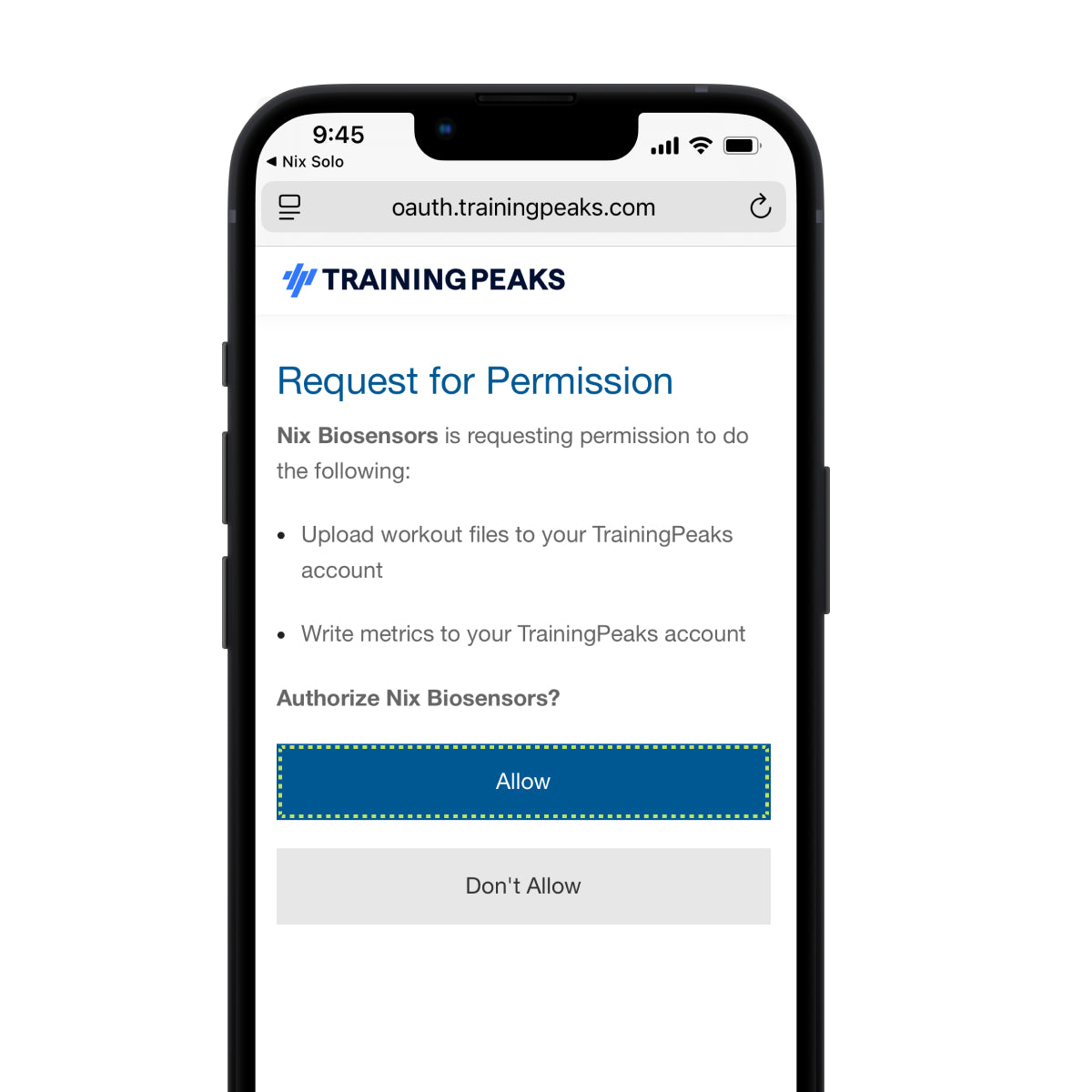
Step 7:
Your account should now be linked.
Nix workouts completed after the date you link your TrainingPeaks account will automatically sync.
Please note, you may notice that saving a Nix workout takes a few additional seconds. This is due to the additional communication with TrainingPeaks.
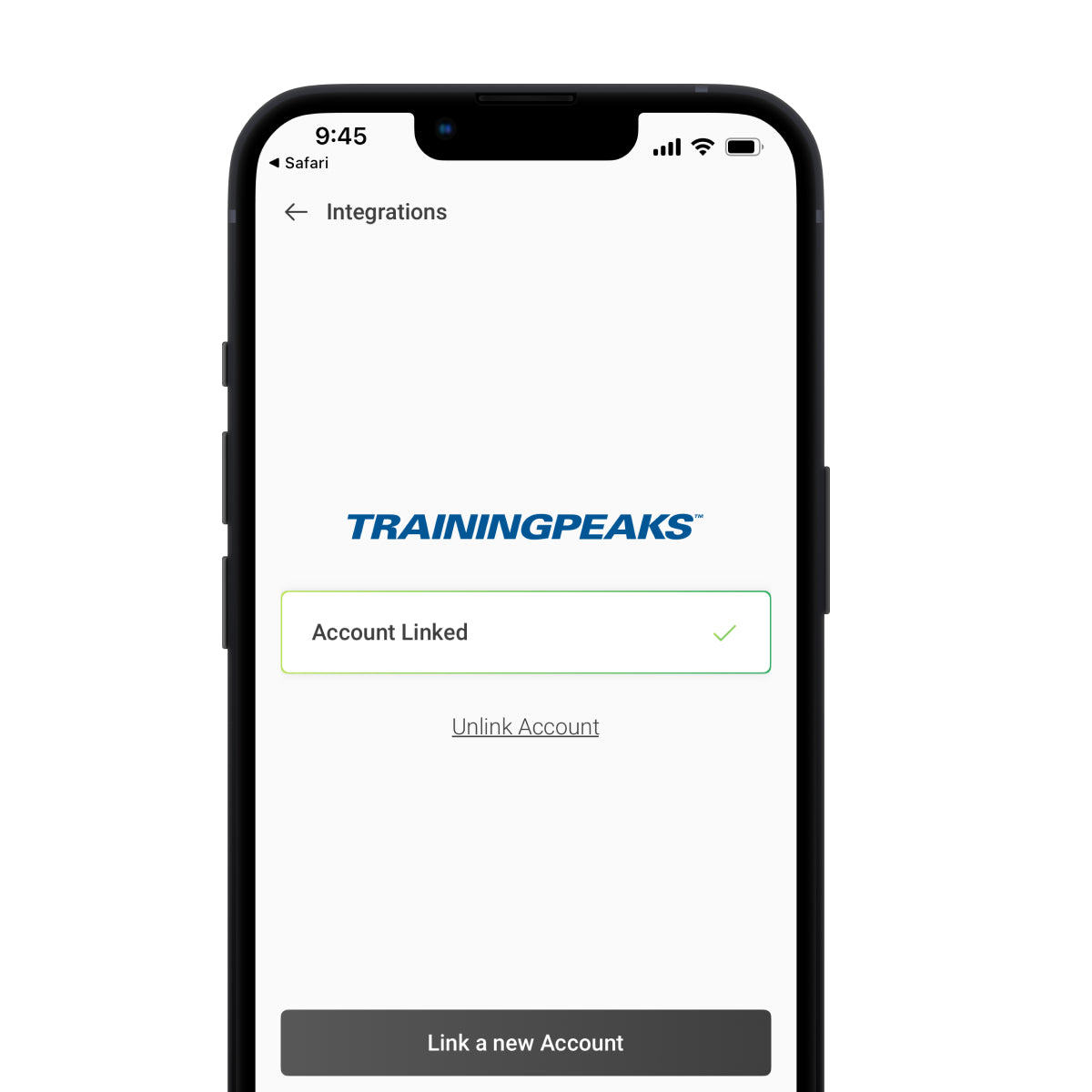
Additional Notes
This process will automatically sync all future workouts to your TrainingPeaks account. To send over historical workouts to TrainingPeaks please follow these instructions. We are exploring simpler ways for users to complete this task which will be rolled out in the future.





