Before you log a workout in Nix Solo, the app will ask you what beverage you plan to consume during your activity. The app provides a list of popular electrolyte beverages to choose from, or you can input a custom beverage of your own. Follow the steps below to add a custom drink.
Add a Custom Drink
You have the ability to input a custom drink during the Start Workout flow or at any other time by navigating to Settings > Drinks > Add a Custom Drink.

Input Values
You can name your custom formulation, select the type of beverage, input the serving size of the water that will accompany the drink, and enter each specific electrolyte value.

Edit a Drink
You can make edits to custom drinks at any time by navigating to Settings > Drinks > Select the Custom Beverage. Click the Edit Drink button to save once updates are made.
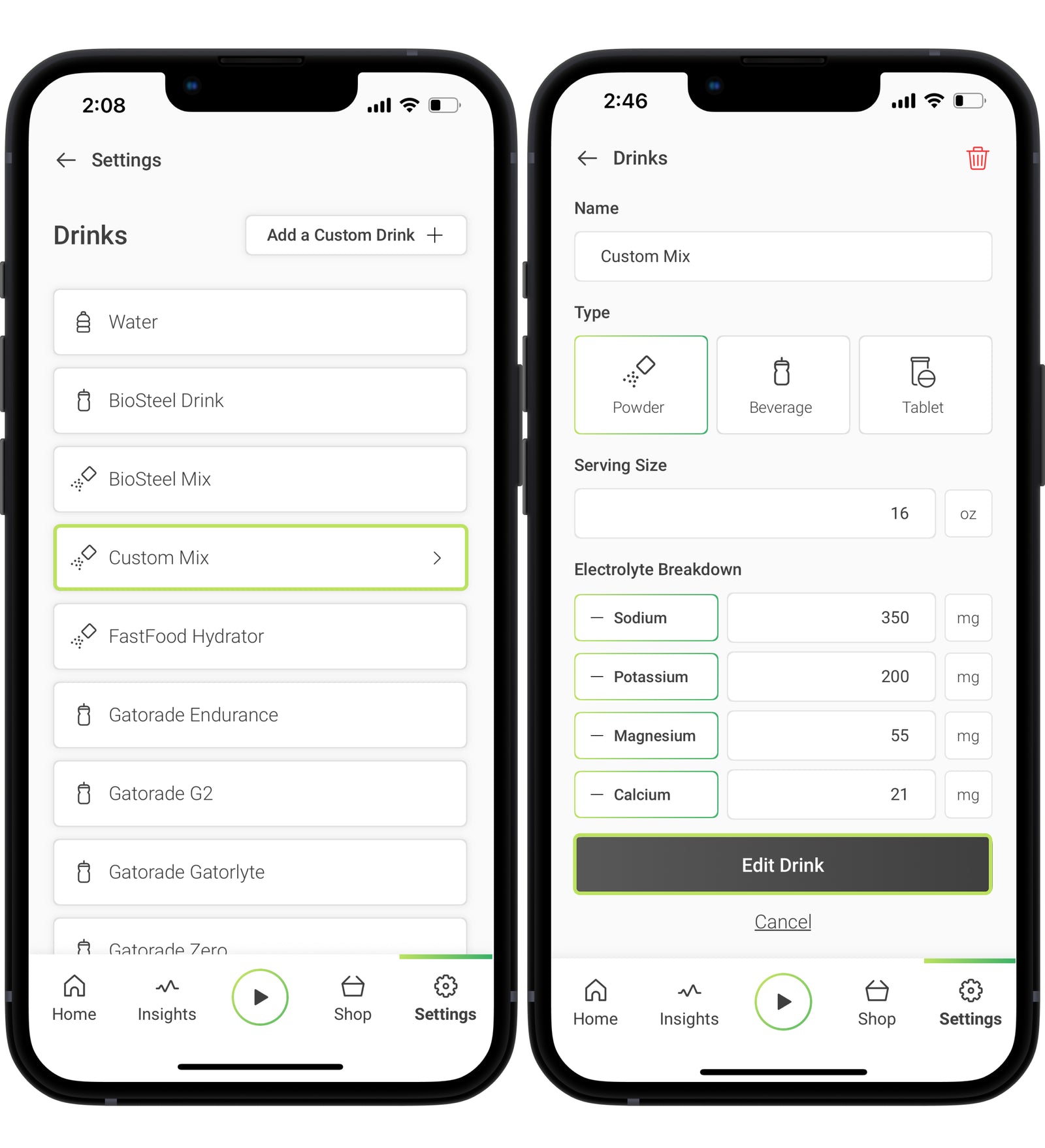
Delete a Drink
You can delete a custom drink at any time by navigating to Settings > Drinks > Select the Custom Beverage. Click the trash can icon in the upper right corner to delete.

Additional Features & Improvements
The Nix product team continues to roll out additional app features and functions.
If you have a recommended product feature or enhancement, please email us at info@nixbiosensors.com.





