Below you will find some of the most common questions our users ask us. Read on to gain more insight into how to maximize your Nix data and use it to improve your training.
How should I interpret my fluid loss?
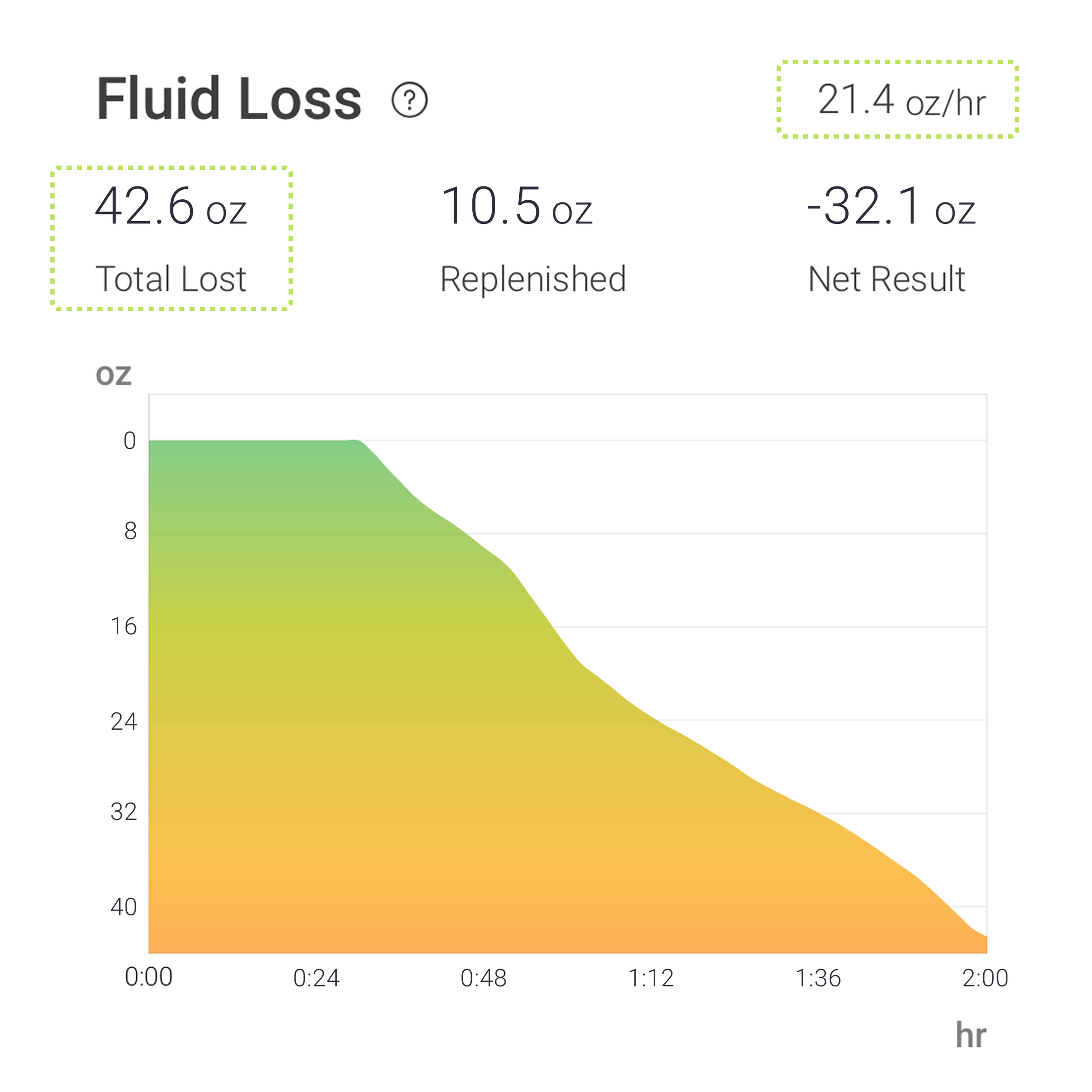
Fluid Loss Rate
Your fluid loss rate helps you understand how many ounces you lose each hour on average. For similar workouts in the future (same type and similar environmental conditions) this is a good proxy for expected fluid loss.
Total Fluid Lost
The total loss represents total losses including sweat and respiratory losses during the entirety of your workout. It’s important to note that fluid losses without replenishment greater than 2% of your body mass will lead to performance impairment.
What do my electrolyte losses mean?
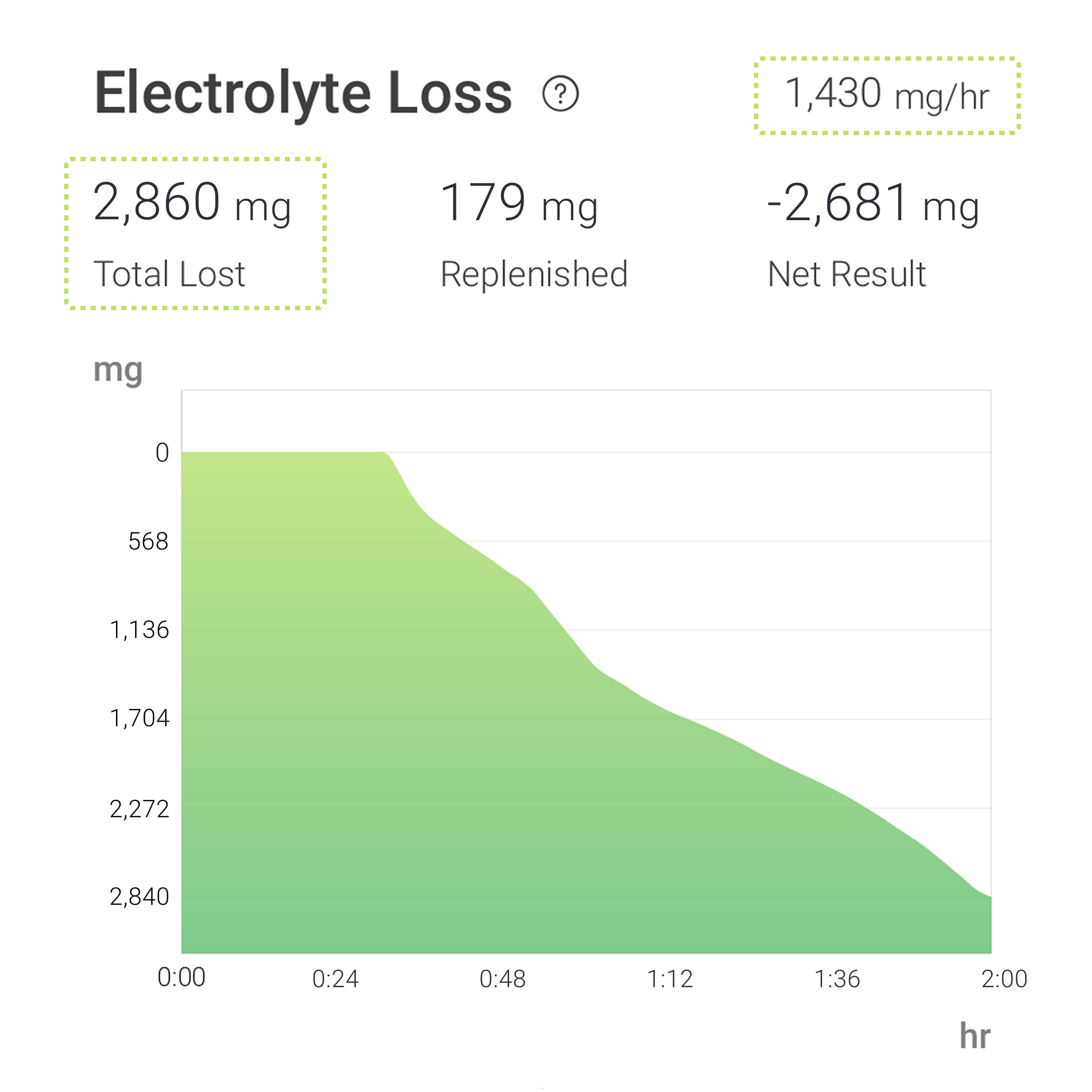
Total Electrolytes Lost
The total electrolyte loss provides insight into how many milligrams of electrolytes you have lost during the workout. The total electrolytes are comprised of sodium, chloride, potassium, calcium and magnesium and are reported out in the Nix app in aggregate.
Published literature provides a breakout of the micronutrients founds in sweat. While each individual is different, the average electrolyte breakout is 47.4% sodium, 47.4% chloride, and 4.7% potassium. You can apply these average percentages to your electrolyte losses to better determine your sodium replacement needs.
REVIEW PUBLISHED LITERATUREWhat do my electrolyte losses mean?
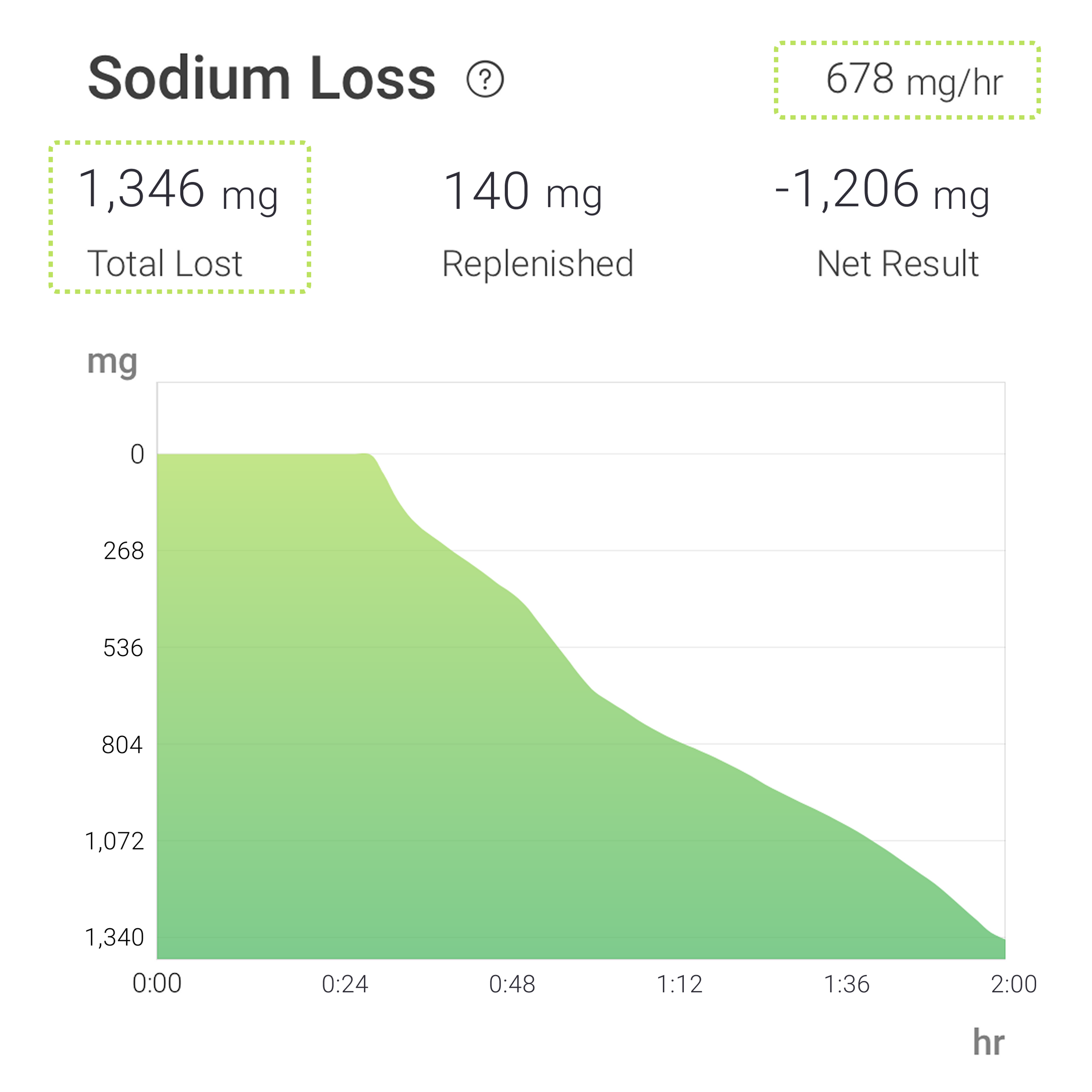
Total Sodium Lost
The total sodium loss provides insight into how many milligrams of sodium you have lost during the workout. While the Hydration Biosensor is not sensing the sodium individually, we use the published literature noted above to provide an average breakout of 47.4% based on total electrolyte losses sensed during a workout.
What should I replenish with?
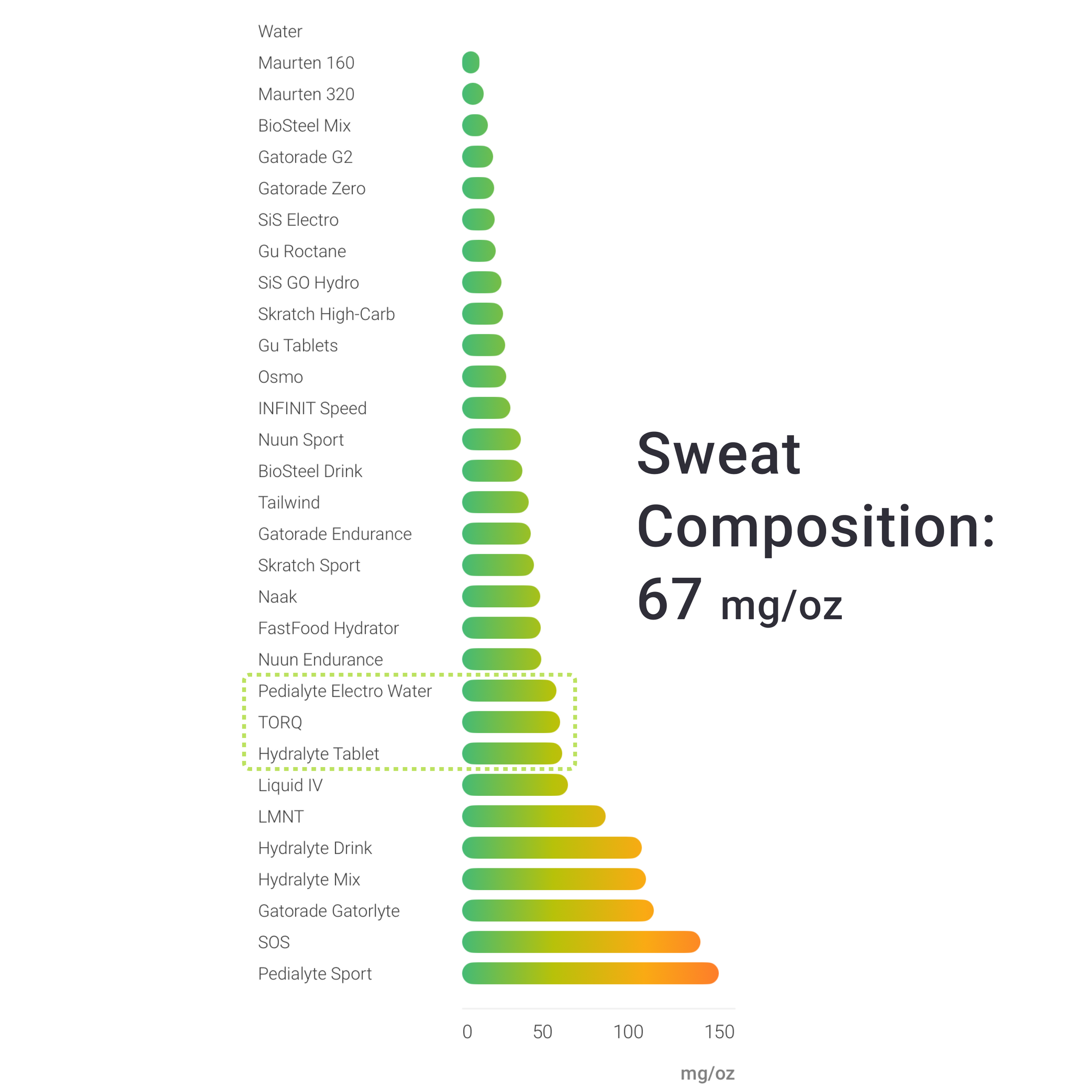
Sweat Composition
Sweat Composition is a measure of the concentration of electrolytes in your sweat. Your unique sweat composition is reported as the number of milligrams of electrolytes you're losing per ounce of sweat. Use the Hydration Beverage chart provided in the Nix app to pick a beverage that best matches your unique composition.
For example, if your Sweat Composition is 67 mg/oz you should consider Pedialyte Electro Water, Torq or Hydralyte Tablets.
Learn more about Sweat Composition and how to calculate the electrolyte composition of your favorite drink.
READ MOREI'd like to get real-time notifications
Follow the steps below to get real-time notifications during your workout:

All Users
⬢ Ensure your phone is within Bluetooth range during your workout
⬢ In the Nix App: Settings > Notifications > Toggle ON Notifications
⬢ When beginning a workout, select your notifications preferences
Android Users
⬢Long hold Nix App > Select the i > Notifications > Toggle ON Allow Notifications
⬢Long hold Nix App > Select the i > Battery > Select Unrestricted
Instructions to connect your Garmin to the Nix App found here.
I’ve got an upcoming event, how often should I use Nix?

Stocking Up
While some athletes have come to rely on their Nix data and utilize it for all workouts, other athletes prefer to use their Hydration Biosensor only for their longer runs or rides (1-3 days per week).
The more data points you have, the more accurate your hydration strategy will be.
Make sure you’re prepared for your training by purchasing a Training Bundle or set up your Sweat Patch refill subscription. Our bundle options will save you 10% or more.
To adjust your subscription cadence: email info@nixbiosensors.com
EXPLORE TRAINING BUNDLES




